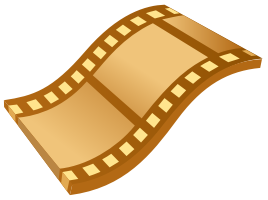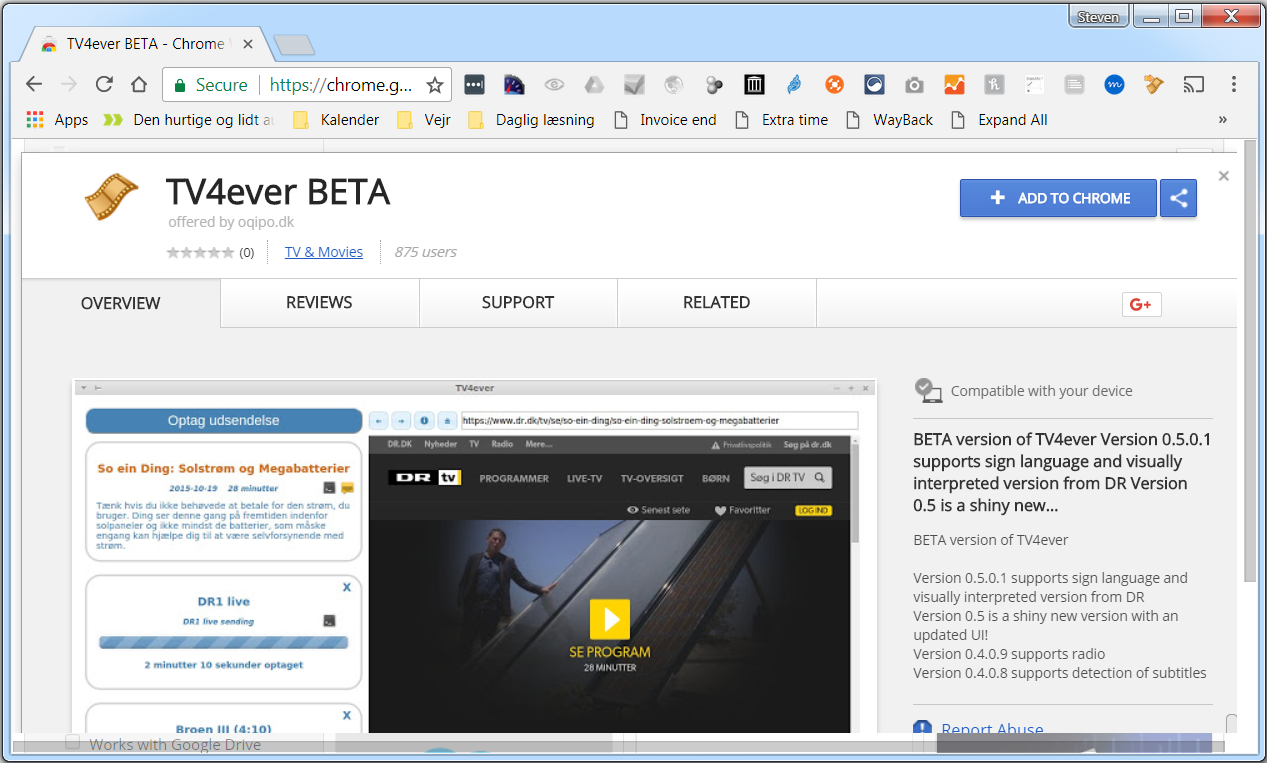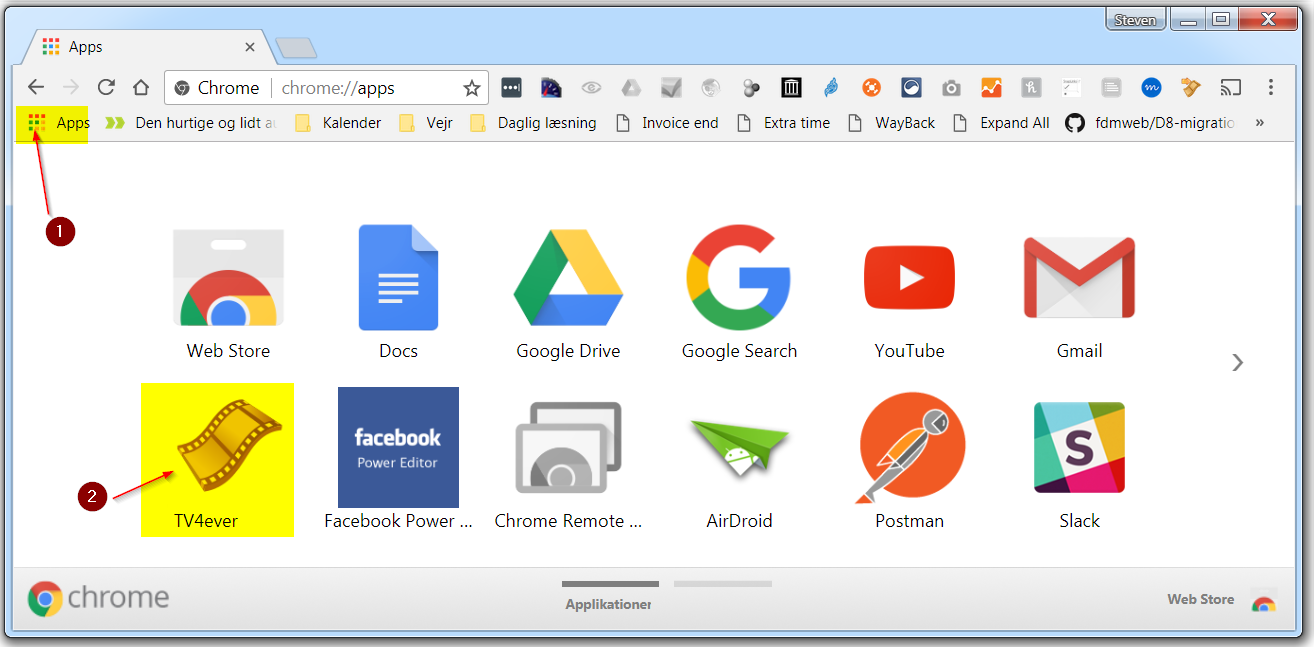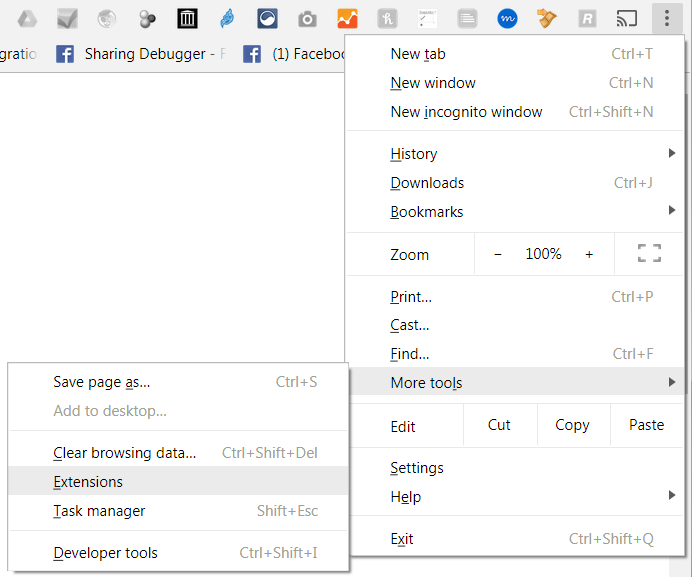Install TV4ever
TV4ever for Chrome is Dead
Google has killed off all Chrome Web Apps. Tv4ever 1.x for Chrome was a web app. It will never work again.
TV4ever supports more than 1.000 sites including
Point your Chrome browser to TV4ever in the Chrome Webstore.
You are also able to launch TV4ever by:
- Going to http://tv4ever.dk and pressing the "Lauch App"-button
- Using your built in search in Windows or Mac to locate and start it.
- Pressing CTRL+SHIFT+B to show the bookmark toolbar. Apps is always the first bookmark.
- Install TV4ever Helper. That'll give you a (smart) launch button in Chrome itself.
INSTALL TV4EVER I CHROMIUM (EDGE)
For the undeterred: Install TV4ever in Chromium (Edge).