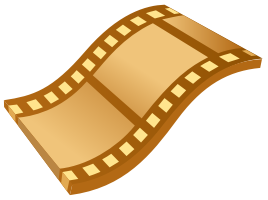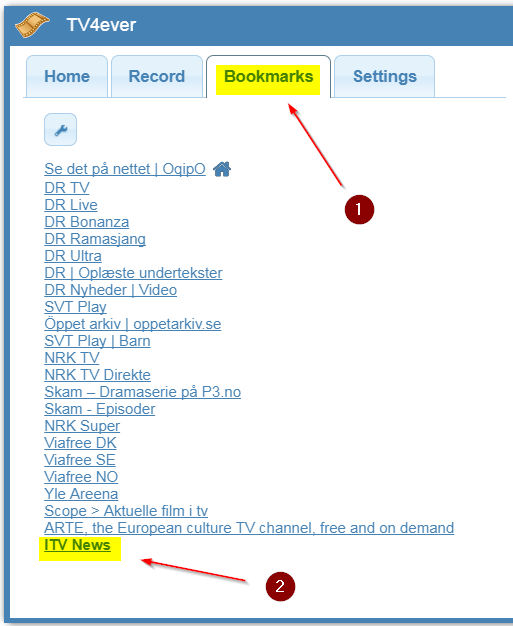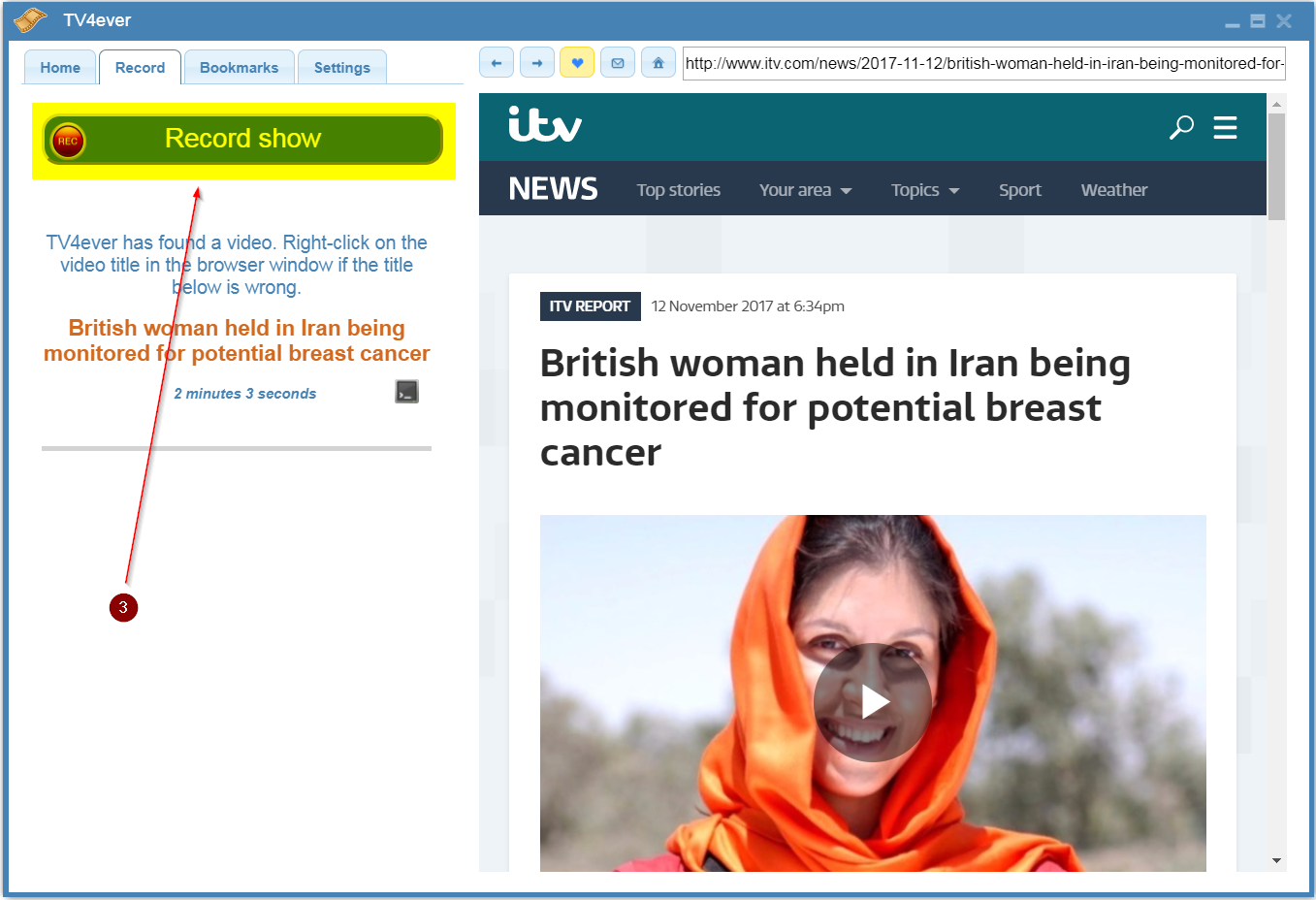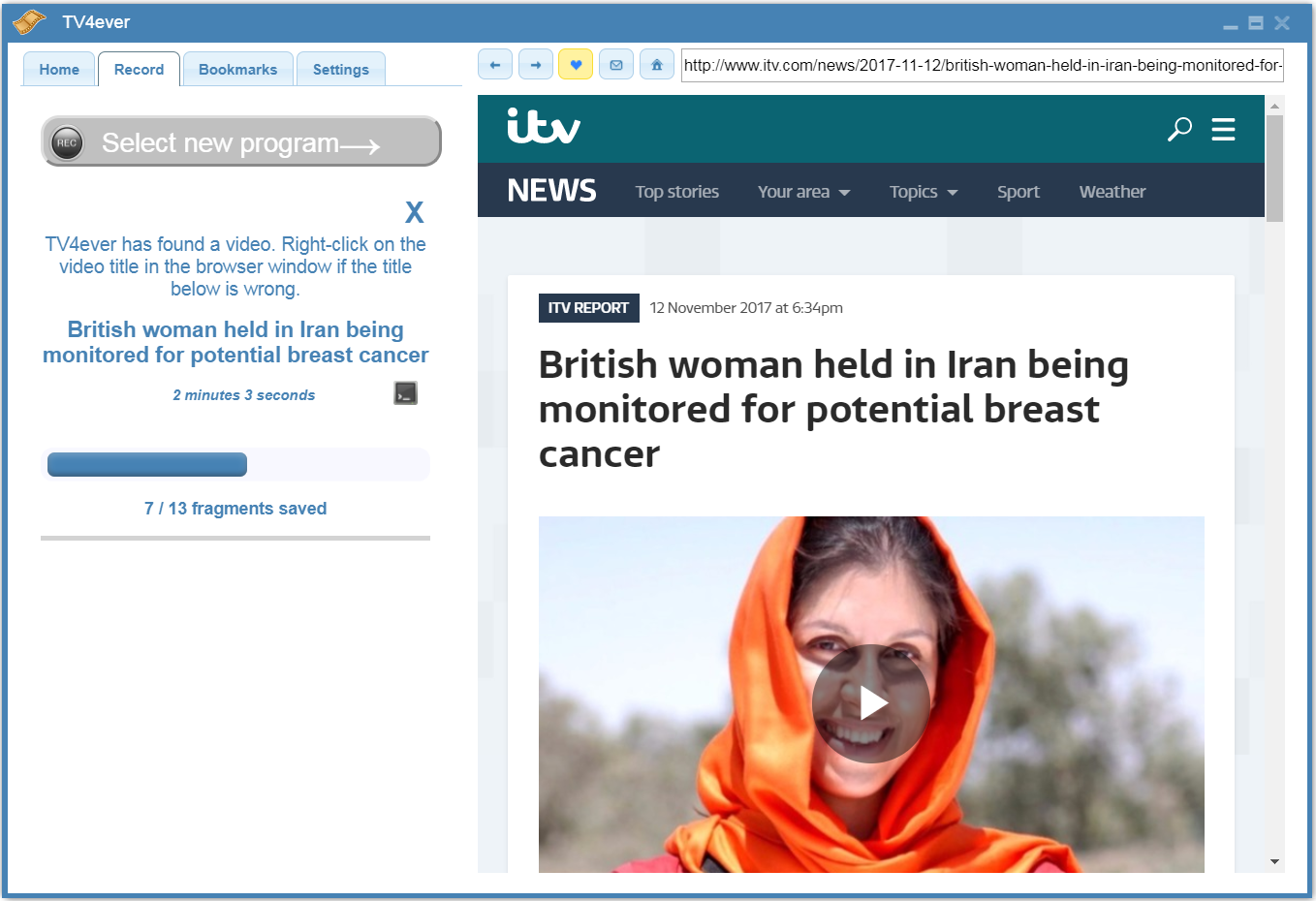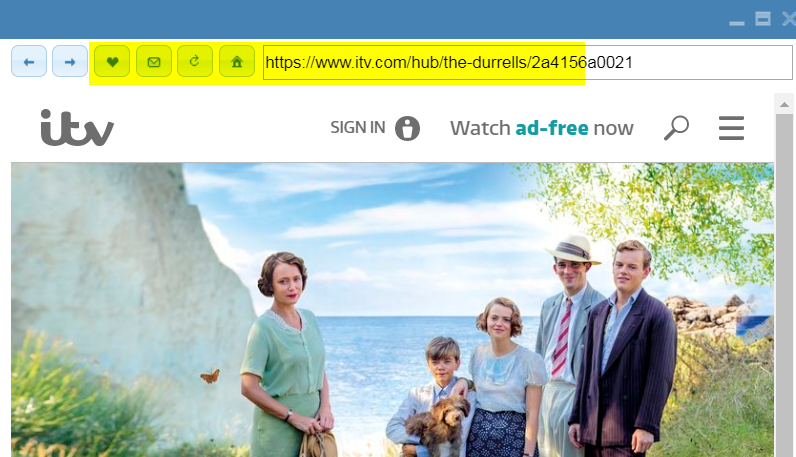Recording HOWTO
TV4ever for Chrome is Dead
Google has killed off all Chrome Web Apps. Tv4ever 1.x for Chrome was a web app. It will never work again.
TV4ever supports more than 1.000 sites including
(for installation and launching see Install TV4ever)
Now you might need to learn how to playback your recordings.